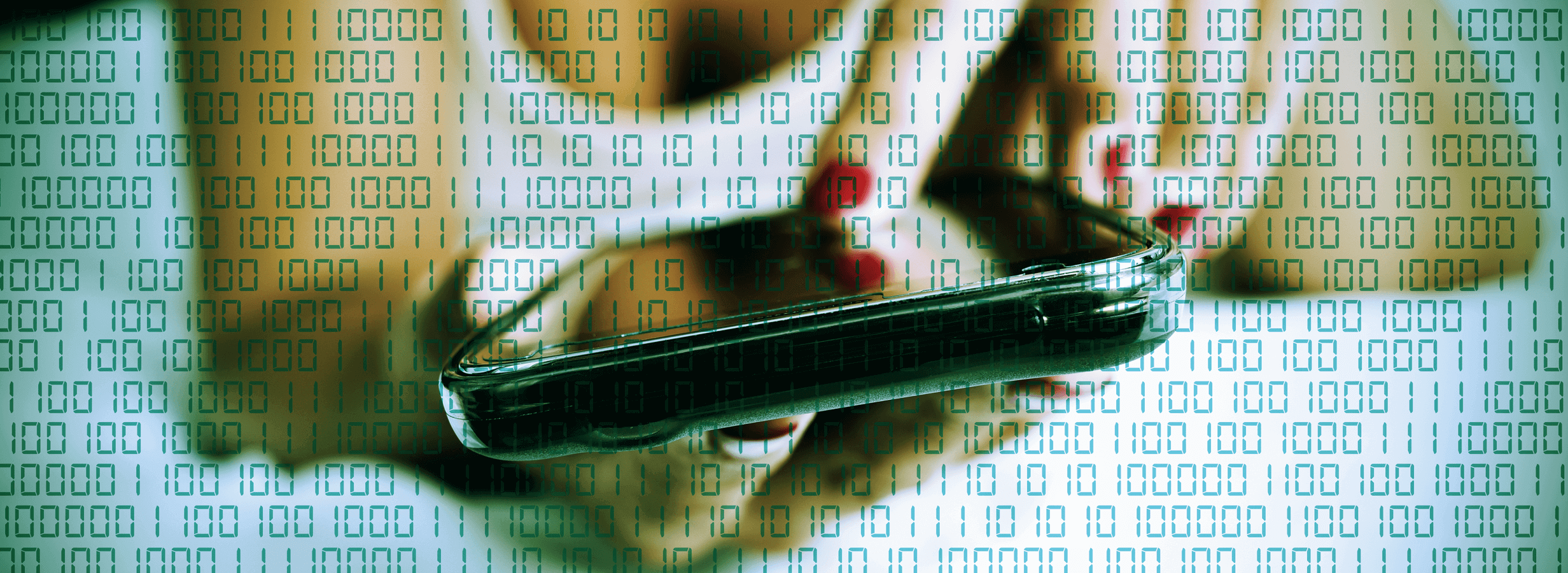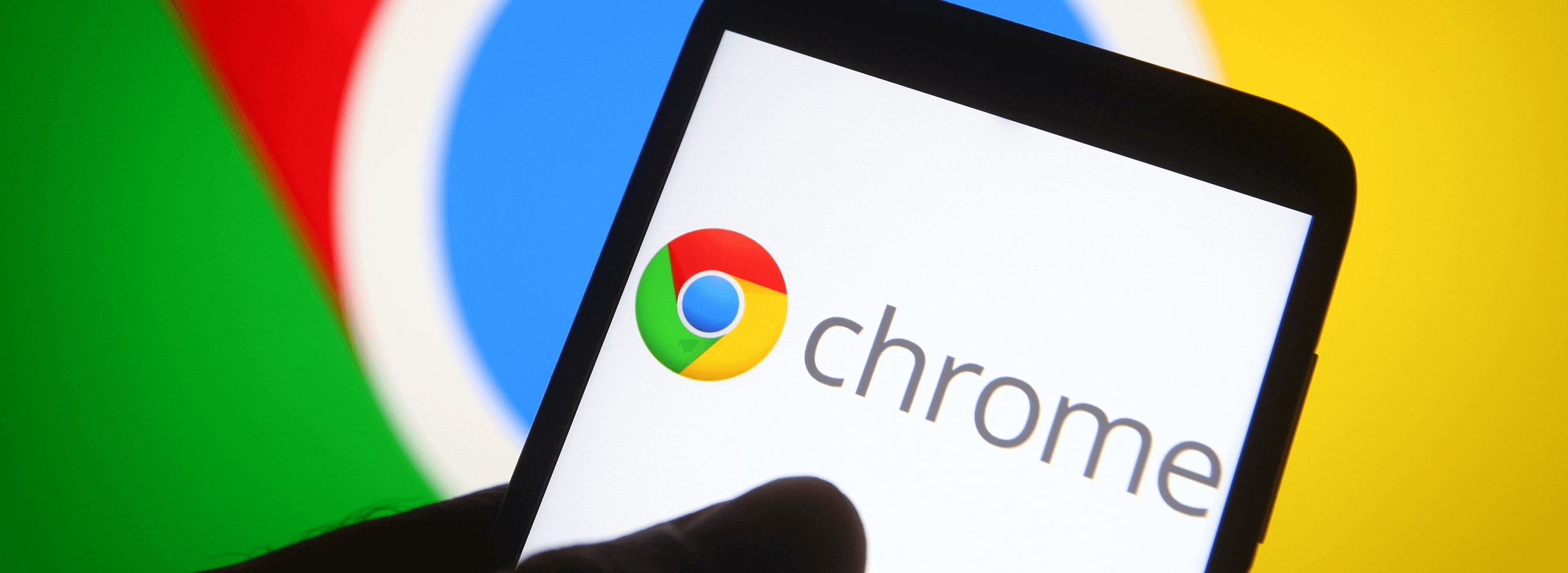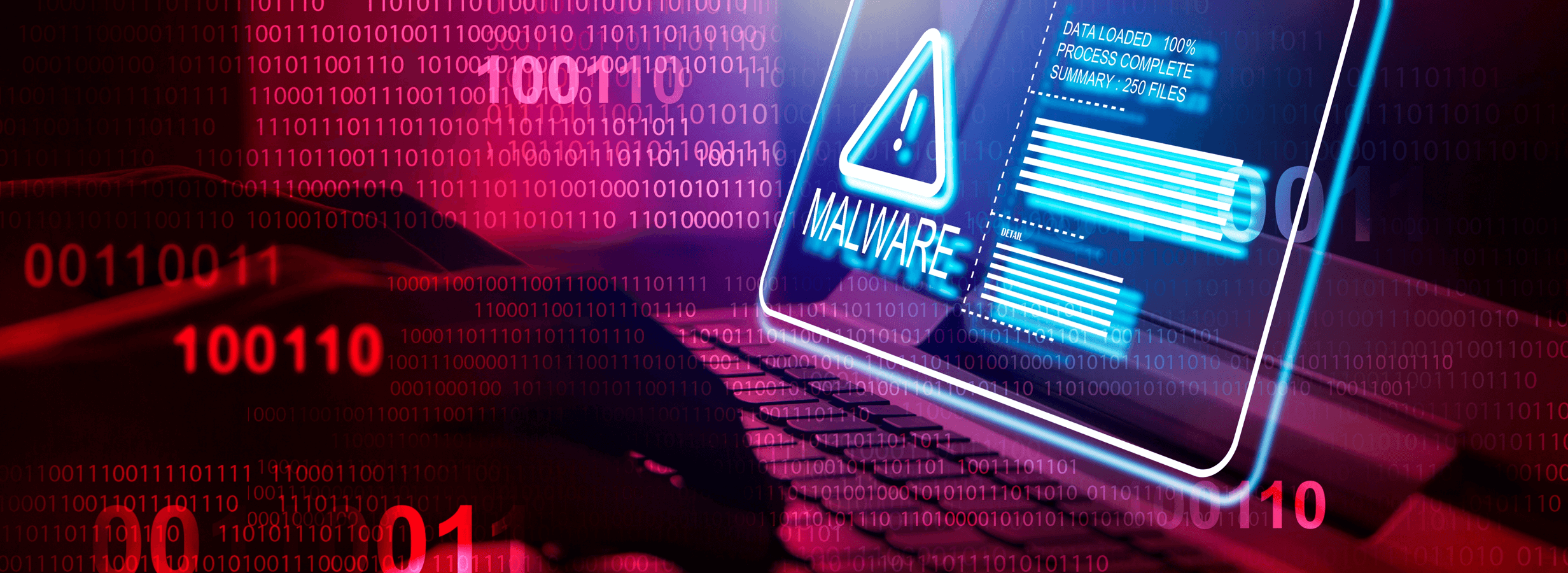In an unsettling new twist, cybercriminals have escalated their sextortion tactics by beginning to use photos of victims’ homes in their threatening emails. These Sextortion scams, which previously relied on fear and intimidation, are now leveraging the shock value of personal images to coerce individuals into paying large sums of money. Understanding how these scams operate and taking proactive steps to protect yourself is more crucial than ever.
How Sextortion Scams Have Evolved
Sextortion scams typically begin with an email claiming that the sender has hacked into your computer and accessed your webcam, capturing compromising footage of you. The scammer then threatens to release this footage unless you pay a ransom, usually in cryptocurrency. However, recent reports indicate that scammers are upping the ante by including a photo of the victim’s home—often obtained from publicly accessible online sources like Google Maps or social media.
The inclusion of these images is intended to heighten the victim’s sense of vulnerability and urgency, making the threat feel more personal and immediate. The message is clear: “We know where you live.” This psychological manipulation is designed to increase the likelihood of the victim complying with the scammer’s demands out of fear for their physical safety.
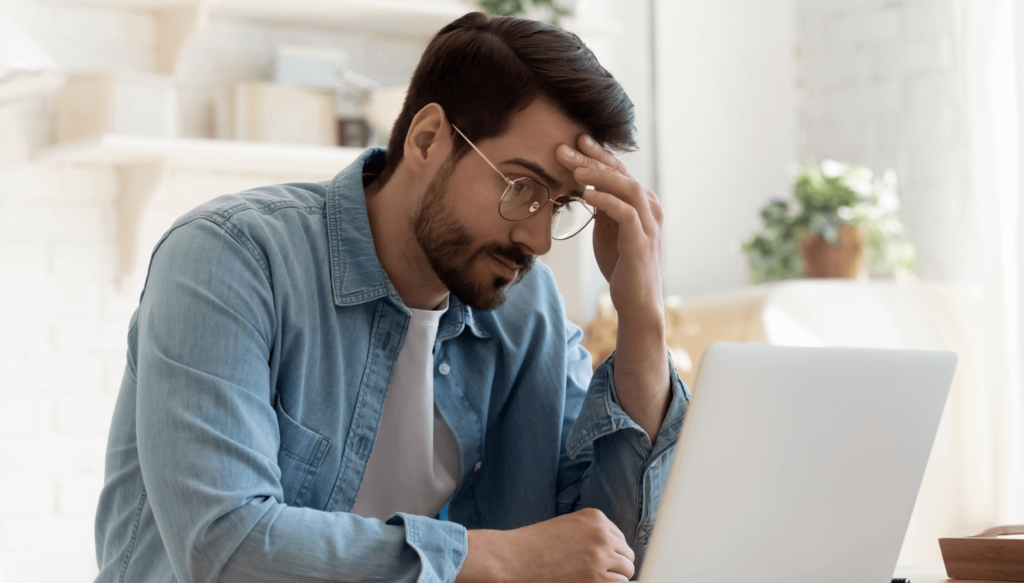
How to Protect Yourself
- Do Not Engage: If you receive such an email, do not respond. Engaging with the scammer could escalate the situation.
- Report as Spam: Mark the email as spam in your email client and block the sender. This helps filter out future attempts and informs the platform about the scam.
- Never Open Attachments from Unknown Senders: Attachments in emails from unknown or unexpected sources can contain malware. Avoid opening any attachments unless you are certain of the sender’s identity and trustworthiness.
- Use a Webcam Cover: Protect your privacy by using a webcam cover when your camera is not in use. This simple tool prevents unauthorized access to your camera, giving you peace of mind.
- Check Your Online Footprint: Regularly review your social media profiles and other online accounts to limit the amount of personal information that is publicly accessible. Be cautious about the images and information you share online.
- Enable Two-Factor Authentication: Strengthen the security of your online accounts by enabling two-factor authentication (2FA). This adds an extra layer of protection, making it harder for hackers to gain unauthorized access.
- Educate Yourself and Others: Stay informed about the latest cybersecurity threats and share this knowledge with friends and family to help protect them as well.
Total Security’s Commitment to Your Safety
At Total Security, we understand the importance of keeping your digital and physical life safe from emerging threats like sextortion scams. Our comprehensive cybersecurity suite is designed to protect you from a wide range of online threats, ensuring your peace of mind.
By subscribing to Total Security, you gain access to 24/7 support from our expert team, ready to assist you in identifying potential scams and providing guidance on the best course of action. If you ever receive a suspicious email or notice unusual activity online, our team is just an email or chat away to help you assess the threat and take appropriate measures to protect yourself.
Protect your digital life with Total Security. Enjoy round-the-clock protection and support, so you can navigate the online world with confidence, knowing that our team is always here to help.