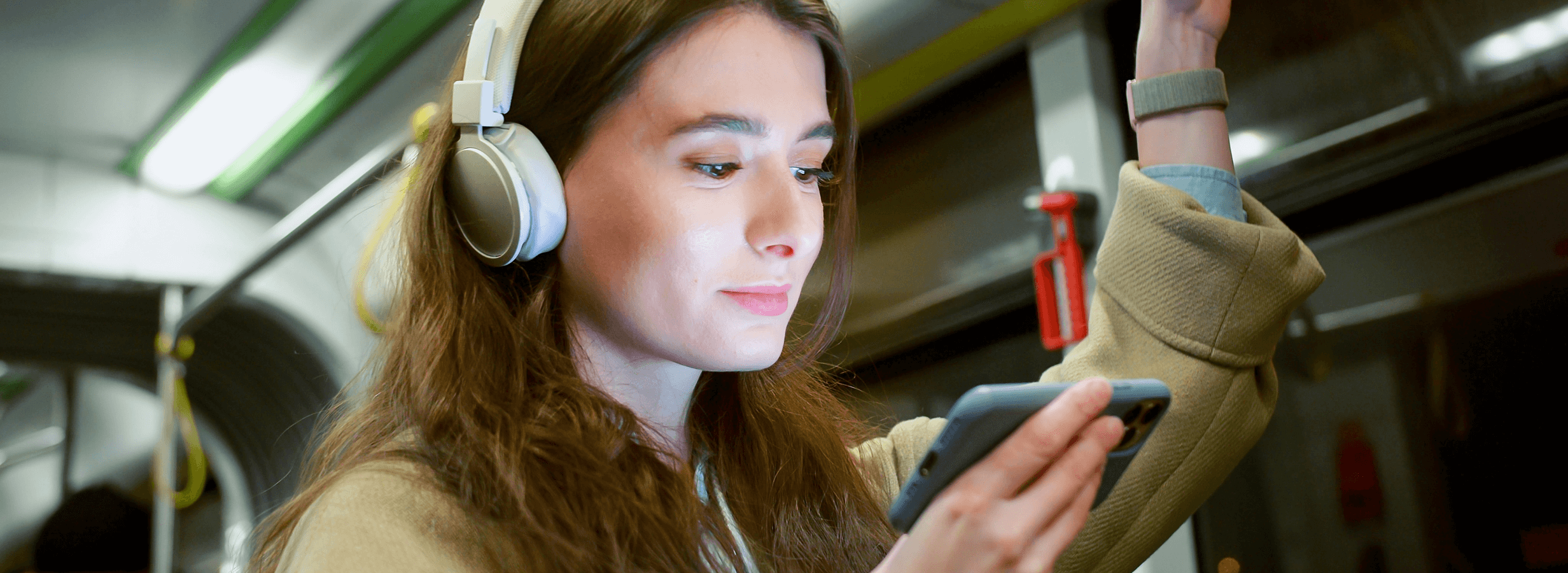Social media is a powerful tool for staying connected, sharing moments, and even building your brand. But with so much personal information on display, it’s also a prime target for hackers, scammers, and cybercriminals. Protecting your accounts is more important than ever. In this article, we’ll explore essential social media security tips to help you safeguard your online presence.
Why Social Media Security is Crucial
Cyber threats on social media are on the rise, with attacks ranging from account hacking to identity theft. Here’s why securing your social media accounts matters:
- Protect Personal Information: Hackers can use details from your profile to steal your identity or access other accounts.
- Prevent Financial Loss: Scammers may target you or your connections with phishing attempts.
- Maintain Reputation: A hacked account could post inappropriate content, damaging your personal or professional image.
By taking proactive steps, you can minimize risks and keep your online presence safe.
Top Social Media Security Tips
1. Use Strong, Unique Passwords – One of the simplest but most effective ways to protect your social media accounts is by using strong, unique passwords for each platform. Avoid common passwords like “password123” and instead create complex combinations of uppercase letters, lowercase letters, numbers, and special characters.
Pro Tip: Use a password manager to store and generate secure passwords.
2. Enable Two-Factor Authentication (2FA) – Two-factor authentication adds an extra layer of security by requiring a second verification step, such as a code sent to your phone or email. Most major platforms, including Facebook, Instagram, and Twitter, offer 2FA.
How to Enable 2FA:
- Go to your account settings.
- Look for the “Security” or “Privacy” section.
- Follow the prompts to enable 2FA.
3. Be Wary of Phishing Scams – Phishing scams are one of the most common ways hackers target social media users. These scams often come in the form of fake emails, messages, or links that trick you into sharing your login credentials.
Tips to Avoid Phishing:
- Never click on suspicious links or download unexpected attachments.
- Verify the sender’s authenticity before responding to messages.
- Always log in to social media directly through the platform’s official website or app.
4. Review Privacy Settings Regularly – Most social media platforms offer customizable privacy settings that let you control who can see your posts, send you messages, or tag you in photos. Regularly review and update these settings to ensure your information is visible only to trusted connections.
Key Settings to Check:
- Post visibility (Public, Friends, or Private).
- Profile information access.
- Tagging and timeline review settings.
5. Monitor Account Activity – Many platforms allow you to review your login activity and devices connected to your account. Regularly monitoring this activity can help you spot unauthorized logins.
Steps to Monitor Account Activity:
- Navigate to your security settings.
- Check the “Where You’re Logged In” or “Login Activity” section.
- Log out of devices you don’t recognize.
6. Avoid Public Wi-Fi – Public Wi-Fi networks are convenient but notoriously insecure. Hackers can intercept your data while you’re connected to these networks. Use a Virtual Private Network (VPN) to encrypt your connection and protect your social media accounts when using public Wi-Fi.
7. Limit the Personal Information You Share – Be cautious about the information you share publicly on social media. Details like your birthday, address, or phone number can be used to guess passwords or answer security questions.
Best Practices:
- Avoid sharing sensitive details on your profile.
- Be selective about what you post, especially if it reveals personal routines or locations.
8. Log Out on Shared Devices – If you use a public or shared device to access your social media accounts, always log out when you’re done. This prevents others from accessing your accounts.
9. Update Software Regularly – Outdated software can contain vulnerabilities that hackers exploit. Keep your social media apps, operating system, and antivirus software up-to-date to stay protected.
10. Report Suspicious Activity – If you notice unusual behavior on your account, such as posts you didn’t create or messages sent without your knowledge, report it to the platform immediately. Social media companies have teams dedicated to resolving security issues.
What to Do If Your Account is Hacked
If you suspect your account has been compromised:
- Change Your Password Immediately: Use a strong, unique password. Totaal wachtwoord allows you to set strong passwords and save them in a safe place that you can easily access at home and on the go.
- Enable Two-Factor Authentication: If not already enabled, add this layer of security.
- Check Account Activity: Log out of any unauthorized devices.
- Report the Breach: Contact the platform’s support team to secure your account.
Your social media accounts are a treasure trove of personal information, making them a prime target for cybercriminals. By following these social media security tips, you can significantly reduce the risk of being hacked and maintain control of your online presence.
Stay proactive, stay secure, and enjoy a safer social media experience.