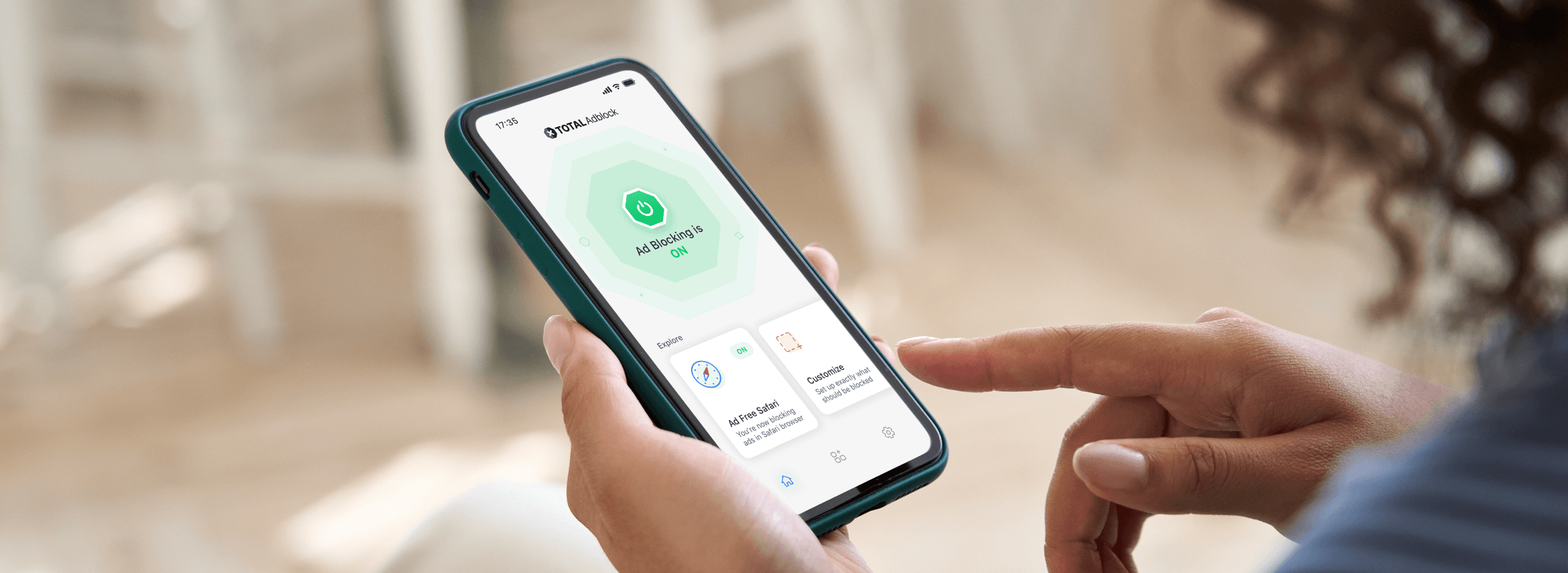The thrill of buying a new phone and unboxing that clean and slick veneer is electric. But before you get carried away with the long lasting battery life and shiny new features. Saying goodbye to your old phone means making sure it’s properly cleaned or any personal data. Failing to clean up your phone before disposing of it can leave sensitive data exposed to hackers, identity thieves, or anyone who comes across it next.
Here’s a comprehensive guide to cleaning up your phone before disposal to protect your privacy.
Why is Scrubbing Your Phone Clean Essential?
Modern smartphones store an incredible amount of personal information. In the same way that if your phone was lost or stolen, all of the information that it holds can be stolen, including your identity. It really would be like winning the jackpot for personal data.
According to the Federal Trade Commission, the information found on your phone is considered some of the most private and sensitive out there. This is even why law enforcement officials require a subpoena to be able to access it.
A lot of our apps stay logged in, or even more worrying need no log in at all, so this gives anyone with malicious intent the ability to access everything the device holds. Depending upon the locks and privacy settings on your phone, anyone with the right tools and know how can get to the information.
The following information is held by your phone and can even be retrieved by relatively skilled attackers.
- Face ID data
- Financial information for banking apps or wallets
- Contacts with names, phone numbers, addresses and email addresses
- Any linked email accounts (with access to your email inbox, anyone can reset your passwords and lock you out of every account you own!)
- All of your messages across multiple apps
- Social media accounts
- Photos, videos, and personal documents
- Any written notes
- Wi-Fi passwords for networks you have previously connected to
- Location history including any saved destinations like your home address
- Login information saved in browsers and apps
Without a proper cleanup, this data could fall into the wrong hands, leading to identity theft or other severe privacy breaches.
Stappen om uw telefoon veilig op te ruimen
1. Maak een back-up van uw gegevens
The first step to take before wiping your phone, is to back up any important information you want to keep. We offer a secure online drive solution for both Android and iPhone that can back up your contacts, photos and files.
Met een back-up verlies je geen waardevolle gegevens als je het apparaat reset.
2. Afmelden van accounts
Meld u handmatig af bij alle accounts die zijn verbonden met uw telefoon, inclusief:
- Email accounts
- Social media accounts
- Web browsers
- Cloud storage
- Subscription services (Netflix, Spotify)
Deze stap voorkomt dat de volgende gebruiker toegang krijgt tot je accounts.
3. Transfer any 2FA (Two Father Authentication) application information
A fault with apps that are used for 2Factor Authentication is that the codes that are generated are stored. The codes need to be imported from your old phone, typically by scanning a QR code shown on the screen with a transfer request.
If this step if forgotten, it’s not guaranteed that your new phone will have access to all the codes, and then logging into accounts with the missing 2FA protection will prove difficult.
4. Disable Factory Reset Protection (FRP)
Zowel Android- als iOS-apparaten hebben ingebouwde beveiligingsfuncties die beschermen tegen diefstal:
- Schakel op Android het volgende uit Bescherming tegen fabrieksreset (FRP) door je Google-account van het apparaat te verwijderen.
- Meld u op de iPhone af bij iCloud uitschakelen Zoek mijn iPhone.
Als deze stap niet wordt voltooid, kan het voor de nieuwe eigenaar moeilijk worden om het apparaat in te stellen.
5. Perform a Factory Reset
Een fabrieksreset wist alle gegevens en herstelt de telefoon naar de oorspronkelijke instellingen. Zo doe je dat:
- Android: Ga naar Instellingen > Systeem > Opties voor resetten > Alle gegevens wissen (fabrieksreset).
- iPhone: Ga naar Instellingen > Algemeen > Reset > Alle inhoud en instellingen wissen.
Deze stap zorgt ervoor dat er geen persoonlijke informatie op de telefoon achterblijft.
Are You Recycling Your Phone?
Elektronisch afval is een groeiende zorg voor het milieu. Het recyclen van je telefoon zorgt ervoor dat waardevolle materialen zoals metalen en plastic worden hergebruikt, waardoor de impact op de planeet wordt verminderd. Door je telefoon goed schoon te maken voordat je hem recyclet, bescherm je je gegevens en draag je bij aan een duurzamere toekomst.
Als je je apparaat recyclet of doneert:
- Controleer plaatselijke recyclingprogramma's: Ga op zoek naar gecertificeerde e-waste recyclingcentra of programma's die worden aangeboden door fabrikanten en vervoerders.
- SIM- en SD-kaarten verwijderen: Verwijder je simkaart en externe opslag om te voorkomen dat je persoonlijke gegevens achterlaat.
- Inclusief accessoires: Als je doneert, overweeg dan om de originele oplader en andere accessoires mee te nemen om de volgende gebruiker te helpen.
Disposing of your old phone doesn’t have to be stressful. By following these steps, you can ensure your personal information is secure and your device is ready for its next use.