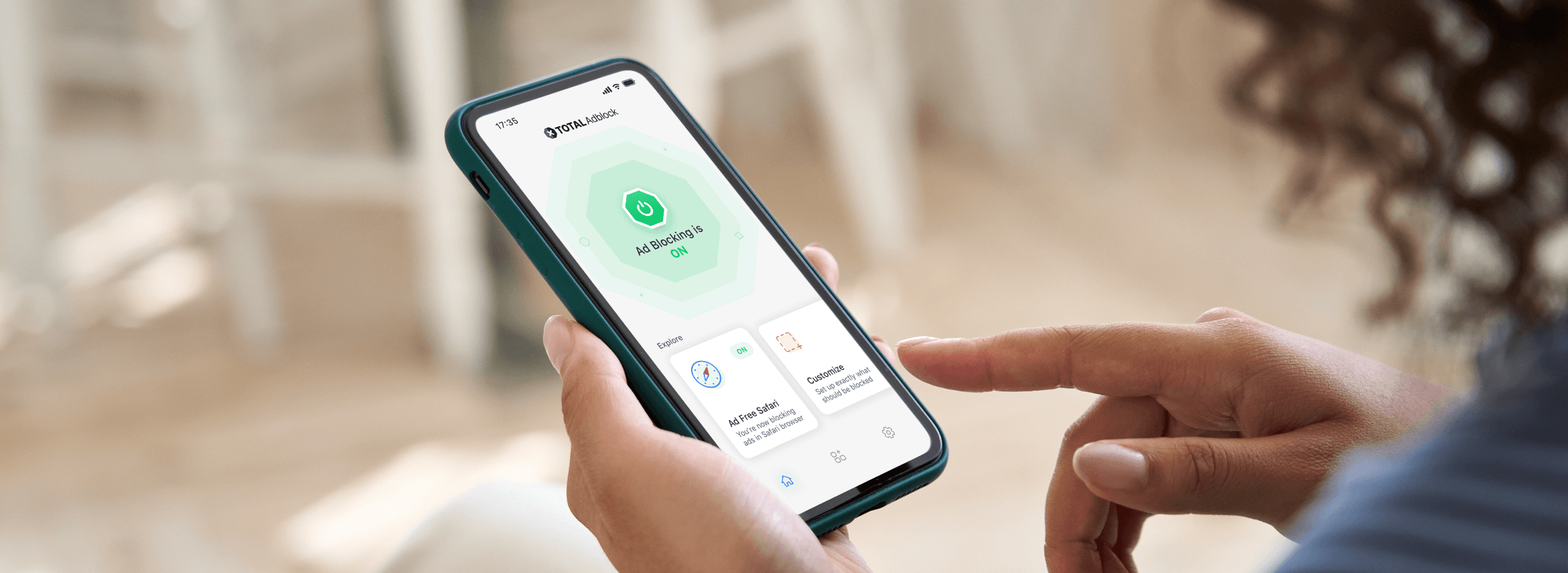Upgrading to a new smartphone is always exciting, but before you say goodbye to your old device, it’s crucial to ensure it’s properly cleaned and secured. Failing to clean up your phone before disposing of it can leave sensitive data exposed to hackers, identity thieves, or even the next owner of the device.
Here’s a comprehensive guide to cleaning up your phone before disposal to protect your privacy and ensure a safe handover.
Why Cleaning Up Your Phone is Essential
Smartphones store an incredible amount of personal information, including:
- Contacts, emails, and messages.
- Photos, videos, and documents.
- Financial information from banking apps or mobile wallets.
- Login credentials saved in browsers and apps.
Without proper cleanup, this data could fall into the wrong hands, leading to identity theft or other privacy breaches.
Steps to Safely Clean Up Your Phone
1. Back Up Your Data
Before wiping your phone, back up any important information you want to keep. Both Android and iOS devices offer built-in options for seamless backups:
- Android: Use Teljes meghajtó to back up contacts, photos, apps, and settings.
- iPhone: Use Teljes meghajtó or connect your phone to a computer to create a local backup via iTunes or Finder.
Having a backup ensures you won’t lose valuable data when you reset the device.
2. Sign Out of Accounts
Manually sign out of all accounts connected to your phone, including:
- Email accounts (e.g., Gmail, Outlook).
- Social media apps (e.g., Facebook, Instagram, Twitter).
- Cloud storage (e.g., Total Drive).
- Subscription services (e.g., Netflix, Spotify).
This step prevents the next user from accessing your accounts.
3. Disable Factory Reset Protection (FRP)
Both Android and iOS devices have built-in security features to protect against theft:
- On Android, disable Factory Reset Protection (FRP) by removing your Google account from the device.
- On iPhone, sign out of iCloud to disable Find My iPhone.
Failure to complete this step can make it difficult for the new owner to set up the device.
4. Perform a Factory Reset
A factory reset erases all data and restores the phone to its original settings. Here’s how to do it:
- Android: Go to Settings > System > Reset Options > Erase All Data (Factory Reset).
- iPhone: Go to Settings > General > Reset > Erase All Content and Settings.
This step ensures no personal information remains on the phone.
5. Physically Clean the Phone
Once your data is wiped, give the device a physical clean:
- Use a microfiber cloth to wipe the screen and body.
- Remove any screen protectors or cases.
- If you’re including accessories like chargers, ensure they’re in good condition.
A clean phone not only looks better but also creates a positive impression if you’re selling or donating it.
What to Do Before Recycling or Donating Your Phone
If you’re recycling or donating your device:
- Check Local Recycling Programs: Look for certified e-waste recycling centers or programs offered by manufacturers and carriers.
- Remove SIM and SD Cards: Take out your SIM card and any external storage to avoid leaving personal data behind.
- Include Accessories: If donating, consider including the original charger and any other accessories to help the next user.
Common Mistakes to Avoid
1. Forgetting to Back Up Data
Skipping this step can result in the permanent loss of important files, photos, or contacts.
2. Not Logging Out of Accounts
Leaving accounts logged in can expose your personal information to the next user.
3. Selling or Donating Without a Factory Reset
Without resetting the phone, your personal data may still be accessible.
4. Ignoring Device-Specific Steps
Some phones require additional steps, such as disabling security features like Find My iPhone or Google FRP. Always follow the manufacturer’s guidelines.
Why It’s Important to Recycle Your Phone Responsibly
Electronic waste is a growing environmental concern. Recycling your phone ensures that valuable materials like metals and plastics are reused, reducing the impact on the planet. By properly cleaning up your phone before recycling, you protect your data while contributing to a more sustainable future.
Következtetés
Disposing of your old phone doesn’t have to be stressful. By following these steps, you can ensure your personal information is secure and your device is ready for its next use—whether you’re recycling, donating, or selling it. Remember, a little preparation goes a long way in protecting your privacy and helping the environment.