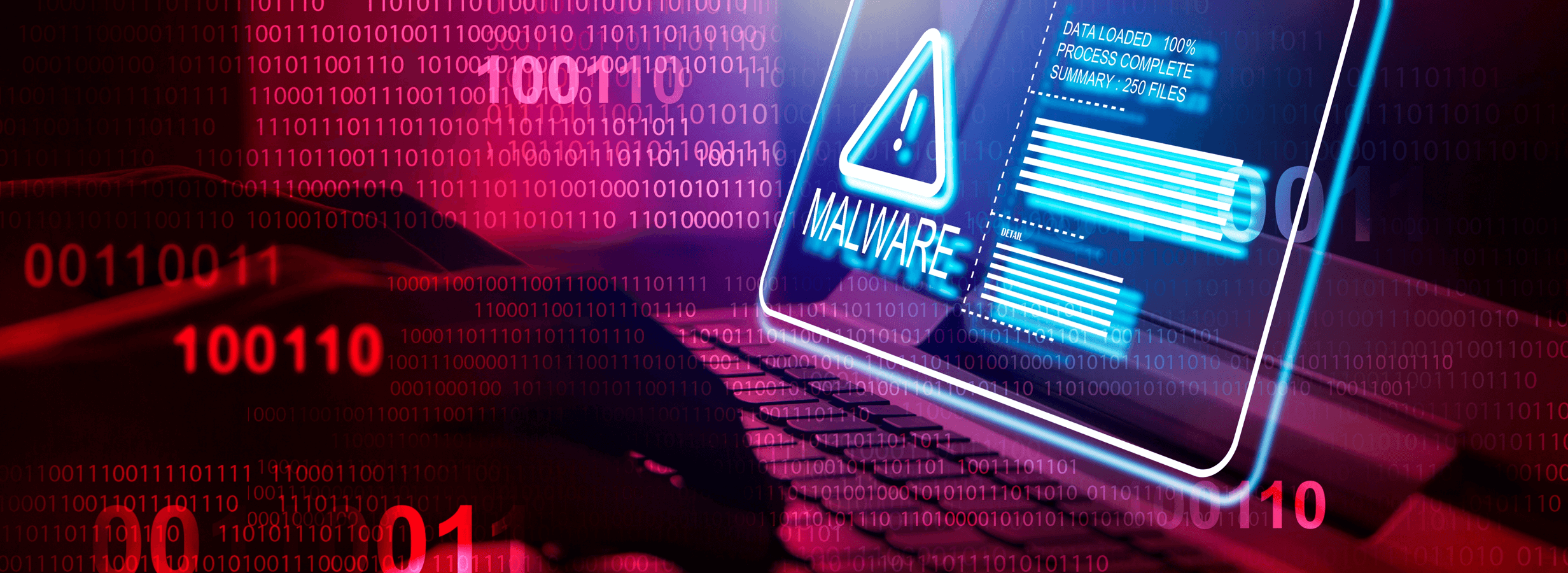As internet users, we rely on search engines like Google and Bing to find answers, services, and products quickly. But what if the search results we trust are being used to target us with scams? Malicious ads in search results are becoming an increasingly sophisticated tool for cybercriminals, posing a significant threat to unsuspecting users.
Let’s delve into how these scams work, why they’re so dangerous, and how you can protect yourself while browsing the web.
What Are Malicious Ads in Search Results?
Malicious ads, also known as malvertising, are deceptive advertisements designed to trick users into visiting fraudulent websites or downloading harmful software. Unlike traditional malware, which infiltrates your system through email attachments or downloads, malicious ads operate through pay-per-click advertising platforms.
Cybercriminals bid on ad space in search engines, targeting keywords for legitimate services like banking, software downloads, or customer support. These ads often appear at the very top of search results, making them seem credible to users.
How Do Malicious Ads Work?
1. Exploiting Search Engine Ads
Search engines allow advertisers to bid on keywords, such as “download antivirus” or “file converter.” Scammers take advantage of this system by creating ads that look indistinguishable from legitimate businesses. They may use:
- Official logos and branding.
- URLs that closely mimic legitimate websites (e.g., “goggle.com” instead of “google.com”).
- Phrases like “official site” or “trusted provider.”
2. Luring Victims to Fake Websites
When users click on a malicious ad, they’re redirected to a fraudulent website. These sites may:
- Attempt to steal login credentials or payment information.
- Install malware disguised as legitimate software.
- Trick users into subscribing to expensive services or tech support scams.
3. Bypassing Security Measures
Cybercriminals are increasingly adept at bypassing search engine security checks. They create multiple accounts, rotate domains, and use cloaking techniques to stay under the radar.
Why Are Malicious Ads So Dangerous?
1. They Exploit User Trust – Ads appearing at the top of search results often seem more trustworthy than organic results. Users are more likely to click on them without scrutinizing the source.
2. They Target High-Intent Users – Scammers bid on keywords associated with urgent needs, like “reset password” or “download [software name],” knowing users are more likely to act quickly and less likely to investigate thoroughly.
3. They Can Cause Significant Harm-Malicious ads can lead to severe consequences, including:
- Financial Loss: Users may unknowingly provide credit card details to scammers.
- Identity Theft: Personal information can be stolen and misused.
- System Compromise: Malware downloaded from fake sites can damage devices or expose sensitive data.
Recent Trends in Malicious Ad Scams
The rise of AI-generated content and automation tools has made it easier for scammers to create convincing fake ads. Additionally, as more users become aware of phishing emails, cybercriminals are shifting their focus to malvertising, which is harder to detect.
Recent examples include:
- Fake Software Ads: Scammers create ads for popular software like antivirus programs, redirecting users to websites that distribute malware.
- Tech Support Scams: Ads for “customer support” numbers trick users into paying for fake technical assistance.
- Financial Service Impersonations: Fraudulent ads mimic banks or payment platforms to steal login credentials.
How to Protect Yourself from Malicious Ads
1. Verify URLs Carefully – Before clicking on an ad, hover over the link to check the URL. Look for subtle misspellings or extra characters that indicate a fake site.
2. Use a Reliable Antivirus – Install antivirus software with real-time web protection to block malicious sites before they load.
3. Avoid Clicking on Ads – When possible, navigate to websites by typing the URL directly into your browser or using bookmarked links.
4. Enable Ad Blockers – Ad-blocking browser extensions can prevent malicious ads from appearing in search results.
5. Educate Yourself About Common Scams – Stay informed about the latest online threats. Knowledge is one of the best defenses against falling victim to scams.
6. Report Suspicious Ads – If you encounter a malicious ad, report it to the search engine. Platforms like Google and Bing have mechanisms for removing fraudulent advertisements.
The Role of Search Engines in Combating Malicious Ads
Search engines bear a significant responsibility for protecting users from malvertising. Platforms like Google and Bing use automated systems and human reviewers to screen ads, but cybercriminals continually evolve their tactics. Improved detection algorithms, stricter ad policies, and better user reporting systems are crucial in the fight against malicious ads.
Conclusion
Malicious ads in search results are a growing cybersecurity threat, exploiting the trust users place in search engines. By targeting high-intent searches and creating convincing fake ads, scammers are finding new ways to steal personal information and compromise systems.
The good news is that with awareness and proactive measures like installing Total WebShield extension browser, you can protect yourself. Total WebShield verifies the authenticity of links and reports suspicious activity.