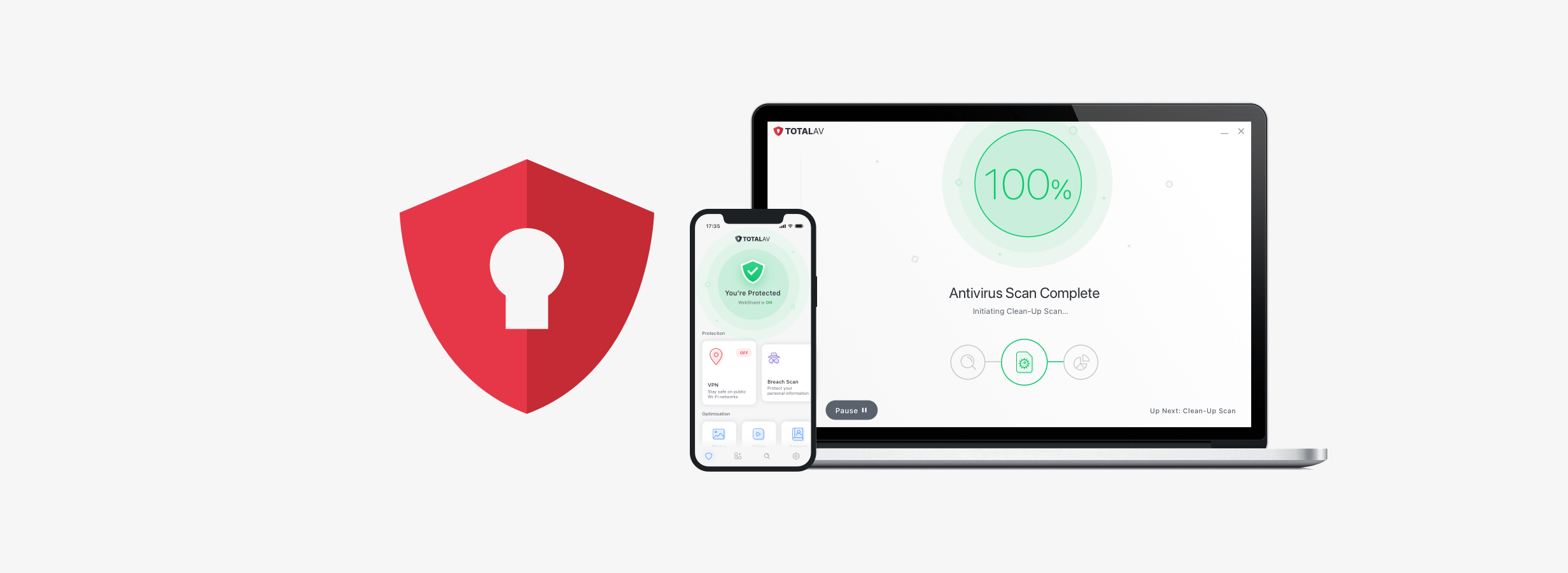With cyberthreats becoming more clever and aggressive over time, Antivirus software has become an essential tool for online protection. This article will explore how antivirus software works, how it detects threats and the common misconceptions people may have.
What is Antivirus Software?
Antivirus software is a program designed to detect, prevent, and remove malicious software, also known as malware. Malware includes viruses, spyware, ransomware, and other harmful programs that can compromise your data or disrupt your device’s performance.
The primary purpose of antivirus software is to identify a threat, quarantine and remove, before it can access your computer or cell device.
The Basics: How Antivirus Software Detects Threats
Once installed, antivirus software works by scanning files, programs, and websites to identify potential threats. You can choose to have the software automatically run in the background, and detect threats in real-time, which is the advised setup. Real-time scanning ensures threats are detected and blocked immediately, before they can cause harm. Or you can choose to run security scans as and when you want to.
Modern antivirus solutions go beyond basic virus detection, offering comprehensive protection against ever-evolving online threats. Antivirus software checks against an existing database of known viruses, whilst also using an advanced machine learning technique to detect new and emerging cyberattacks.
How Antivirus Software Removes Threats
Once a threat is detected, antivirus software takes the following steps:
- Quarantine – The malicious file is isolated to prevent it from spreading or causing further damage.
- Removal – The infected file is deleted from your system and placed in a hidden folder so other programs can’t access it.
- Notification – The antivirus program alerts you to the detected threat, providing details about its type and severity.
Additional Features of Modern Antivirus Software
Today’s antivirus programs offer a range of features beyond traditional malware protection, including:
- Ransomware Shield: Prevents encryption of your files by ransomware.
- Phishing Protection: Detects and blocks fraudulent websites.
- VPN Integration: Encrypts your internet connection for secure browsing.
- Optimisation Tools: These are tools that are designed to generally help your device run quicker, as well as increase your available storage space.
- Multi-Device Support: Protect all your devices, from PCs to smartphones.
Common Misconceptions About Antivirus Software
1. “I Don’t Need Antivirus Because I Use Apple.”
While Apple devices are less targeted than PC and Android, they’re not completely immune to vulnerabilities. Being cybersecurity savvy as well as having device appropriate protection is advised.
2. “Free Antivirus is Enough.”
Free antivirus programs offer basic protection but often lack advanced features like real-time scanning and VPN. TotalAV offers a chance to run system scans with a free account and you can see what this includes here.
3. “Antivirus Slows Down My Computer.”
Modern antivirus is optimized to run efficiently, ensuring minimal impact on system performance. TotalAV has scored very highly in industry tests and awards for the lightweight effect the software has on your device’s performance.
Are you ready to protect your devices? You can explore TotalAV today with a 30-day money back guarantee.