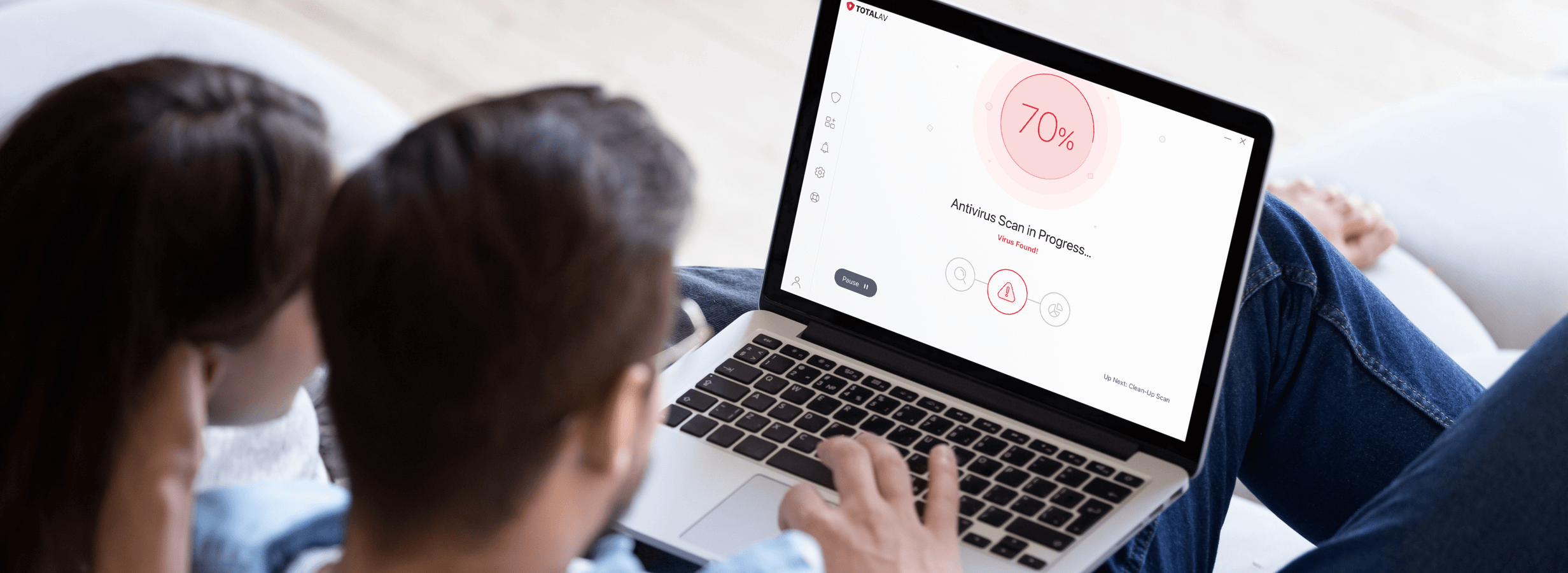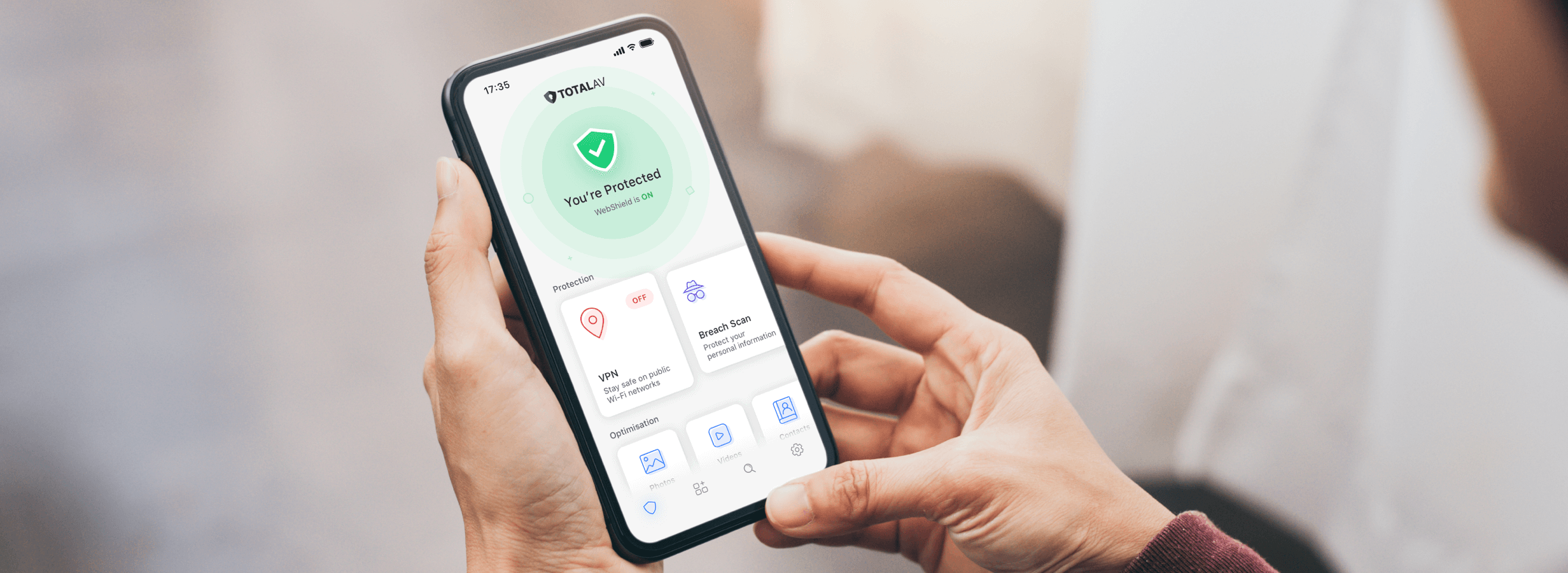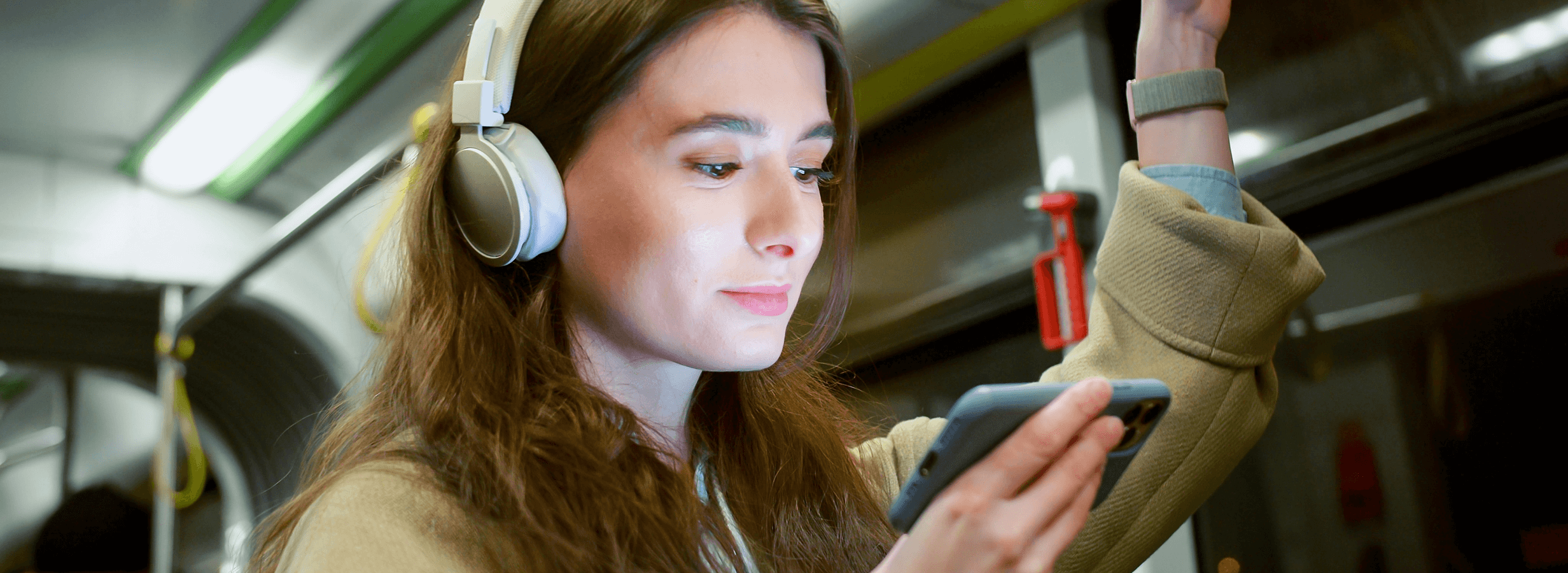In today’s world, malware is a growing threat that can impact anyone from the casual home user to large enterprises. Knowing the signs of a malware infection can help you catch the problem early and minimize potential damage. Here are ten common warning signs to watch out for:
1. Sluggish Performance
One of the first signs of malware is a noticeable slowdown in your computer’s performance. Malware often uses your computer’s resources for its own tasks, causing delays and lag in regular activities like browsing, opening files, or running programs.
2. Frequent Pop-Up Ads
If you’re suddenly seeing an influx of pop-up ads, especially on sites that don’t usually have them, your computer could be infected with adware. These pop-ups can be aggressive and may lead to other malicious sites or downloads.
3. New Toolbars or Programs You Didn’t Install
Finding new programs or toolbars that you didn’t install can indicate a malware infection. Some malware installs additional software without permission, especially if you recently downloaded free software from an untrustworthy source.
4. Random Crashes and Error Messages
Does your computer freeze or crash without warning? While crashes can be caused by various issues, frequent and random crashes are often linked to malware disrupting normal system processes.
5. Unusual Network Activity
If you notice unusual spikes in data usage, your computer might be communicating with malicious servers. Malware can send and receive data in the background, so keep an eye on your network activity for any unexplained changes.
6. Browser Redirects
If you’re being redirected to unfamiliar websites, this could be a sign of malware in the form of a browser hijacker. These redirects often lead to phishing sites or more malware, making your browsing experience frustrating and unsafe.
7. Disabled Security Software
Some malware disables antivirus or firewall settings to evade detection. If your security software is mysteriously disabled, re-enable it and perform a full system scan immediately.
8. Files Missing or Moved
Malware like ransomware can modify, encrypt, or delete files on your computer. If you notice files are missing or moved to different locations without your input, this could indicate malware is at work.
9. Unusual CPU or RAM Usage
Malware often consumes a significant amount of CPU or RAM, causing your computer to overheat or become noisy as the fans work harder. High usage while performing simple tasks could mean malware is active in the background.
10. Strange Emails or Messages Sent from Your Accounts
If friends or colleagues report receiving strange emails or messages from you, your computer might be infected with malware that’s using your accounts to spread itself. Change your passwords and scan your system for infections.
What to Do If You Suspect an Infection
If you notice any of these signs, take action as soon as possible:
- Disconnect from the Internet to stop any communication with malicious servers.
- Run a Full Antivirus Scan use TotalAV antivirus software to detect Malware.
- Remove Suspicious Programs in your applications folder.
- Update Your Software and Operating System to ensure you’re protected against the latest threats.
- Consider Professional Help if the infection is severe or you’re unsure how to handle it.
Being aware of these signs and responding quickly can help you keep your computer and personal information safe from the latest malware threats. Stay vigilant, keep your software updated, and always be cautious about the files you download and websites you visit.