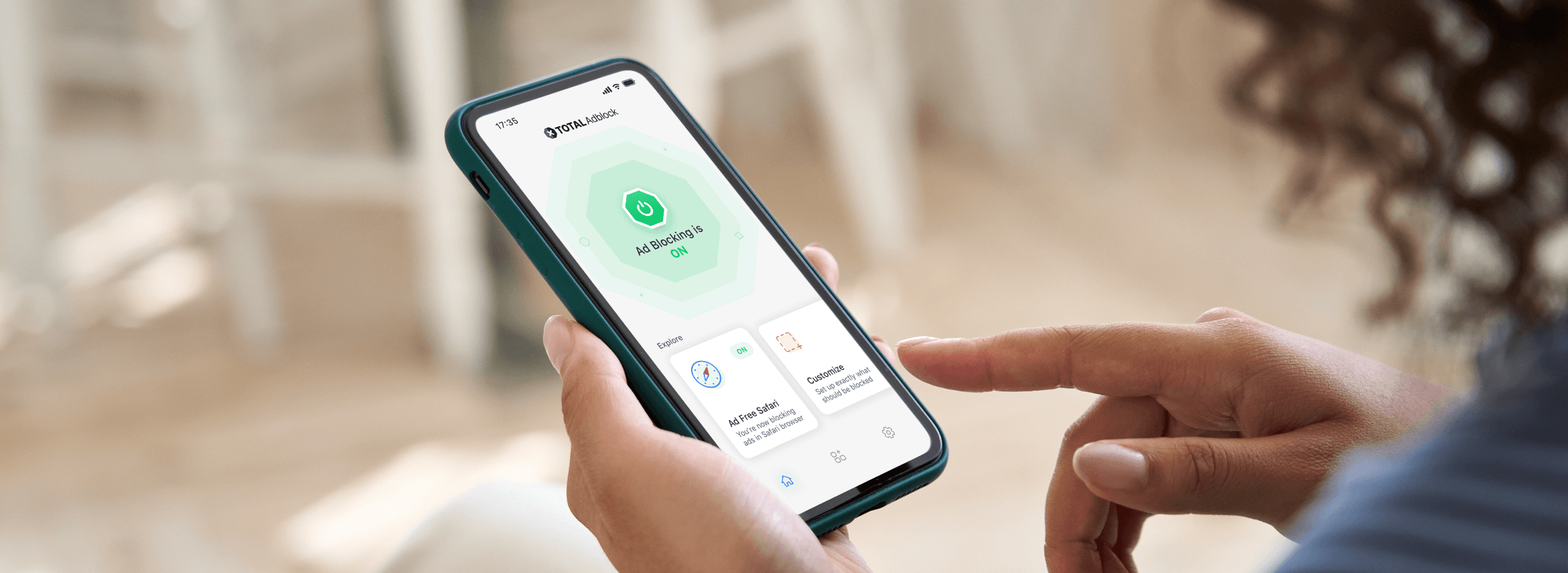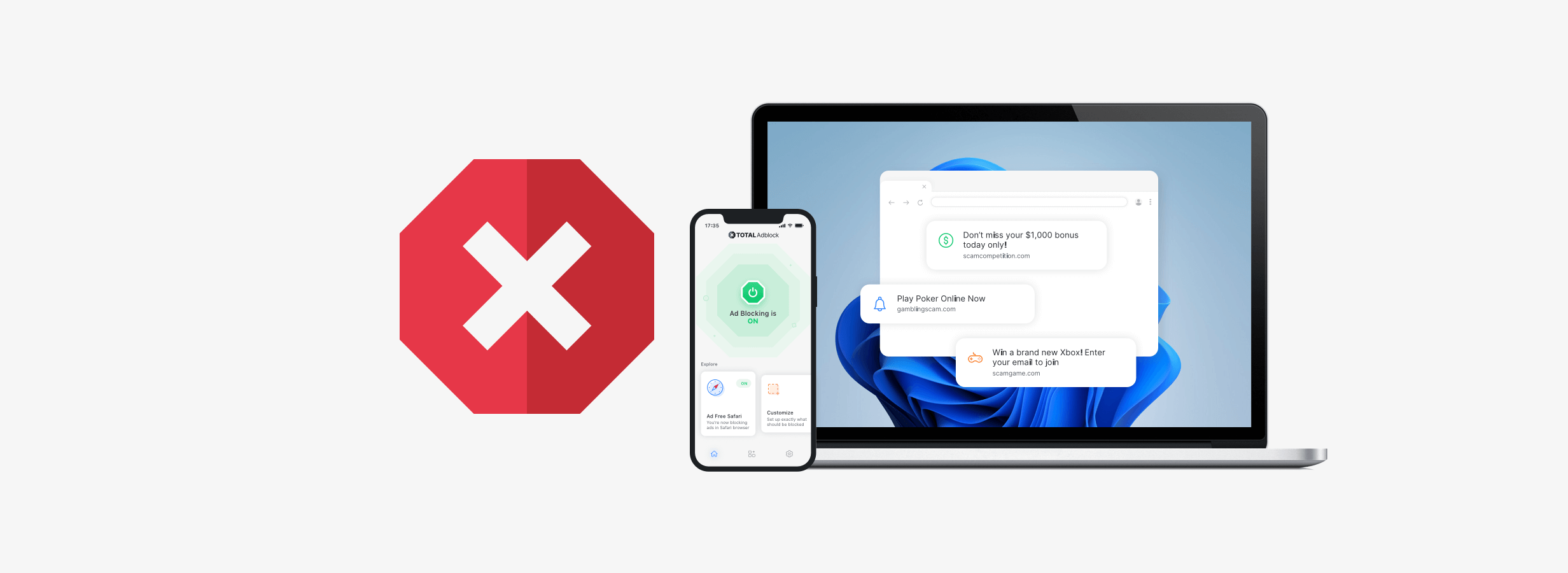Few things are as frustrating as intrusive ads interrupting your online experience. Whether it’s pop-ups, autoplay videos, or banner ads, these distractions not only disrupt your browsing but can also slow down your device and compromise your privacy. Fortunately, there are effective ways to block ads and reclaim a seamless, ad-free internet experience. Here’s a step-by-step guide on how to block adverts across the web.
Why Block Ads?
Blocking ads goes beyond just improving your browsing experience. Here are some compelling reasons to consider:
- Improved Browsing Speed: Ads can significantly slow down websites by loading extra scripts and content.
- Enhanced Privacy: Many ads track your behavior across sites, collecting personal data.
- Reduced Distractions: Say goodbye to pop-ups and annoying autoplay videos.
- Better Security: Some ads contain malware or phishing attempts. Blocking them helps keep your system secure.
How Does Total Adblock block adverts?
1. Content Filtering
إجمالي Adblock works by identifying and filtering out ad-related content on web pages before it loads. It uses a set of predefined filter lists to recognize and block different types of ads, including:
- النوافذ المنبثقة
- إعلانات البانر
- إعلانات الفيديو (including pre-roll ads on platforms like YouTube)
- Autoplay media
These filter lists are regularly updated to stay effective against new ad formats and sources.
2. Blocking Tracking Scripts
In addition to removing visual ads, Total Adblock blocks tracking scripts that advertisers use to monitor your online behavior. This prevents:
- Behavioral profiling
- Targeted advertising based on your browsing history
- Data collection by third-party advertisers
By cutting off these trackers, Total Adblock not only improves privacy but also speeds up page loading times by reducing the amount of data that websites load.
3. Malware and Phishing Protection
Some ads are designed to distribute malware or direct users to phishing sites. Total Adblock helps prevent these threats by:
- Identifying malicious ad networks.
- Blocking access to harmful domains that may attempt to steal personal information or infect your device.
4. Video Ad Blocking
One of Total Adblock’s standout features is its ability to block video ads, including pre-roll ads on platforms like YouTube. This is done by intercepting and disabling the ad requests that are sent by the platform, allowing you to watch content uninterrupted.
5. Cross-Browser and Cross-Device Compatibility
Total Adblock can be installed as a browser extension for popular browsers like Chrome, Firefox, and Edge. It’s also available as a standalone desktop app and mobile app (on iOS and Android), offering ad-blocking across all devices. This ensures consistent ad-free browsing, whether you’re using a computer, tablet, or smartphone.
6. Easy Whitelisting for Trusted Sites
For users who want to support certain websites, Total Adblock allows you to whitelist specific sites, ensuring ads on those sites are displayed while still blocking ads everywhere else.
7. Integration with TotalAV
If you’re using TotalAV, Total Adblock integrates seamlessly to provide additional layers of security. This combination offers not only ad-blocking but also antivirus, anti-phishing, and VPN features for holistic online protection.
Why We Recommend Total Adblock?
Comprehensive Ad Blocking: إجمالي Adblock effectively blocks a wide range of ads, including pop-ups, banners, and video ads, offering a seamless browsing experience.
User-Friendly Interface: It’s easy to set up and use, making it accessible for non-technical users.
Cross-Device Compatibility: Works across multiple platforms, including Windows, macOS, Android, and iOS.
Privacy Features: Total Adblock includes additional privacy protections, such as blocking trackers and malicious scripts.
All-in-One Solution: It integrates well with مجموع AV, providing both ad-blocking and comprehensive antivirus protection for those looking to consolidate their security tools.
Summary of Benefits
- Ad-Free Browsing: Removes annoying and intrusive ads.
- Faster Loading Times: Reduces page load by eliminating ad content.
- Enhanced Privacy: Blocks tracking scripts to prevent behavioral monitoring.
- Improved Security: Protects against malicious ads and phishing attempts.
- Cross-Platform Protection: Works on multiple devices and browsers.
Blocking ads is a game-changer for improving speed, security, and privacy online. With the methods outlined above, you can enjoy an ad-free internet experience tailored to your preferences, whether on your desktop, smartphone, or across your entire network.
Total Adblock provides a powerful and user-friendly solution for blocking ads and enhancing online privacy and security. Whether you’re annoyed by pop-ups or concerned about data privacy, its comprehensive features make it a valuable tool in your cybersecurity arsenal.
Start today and take control of your online experience—because you deserve a faster, safer, and more private web.