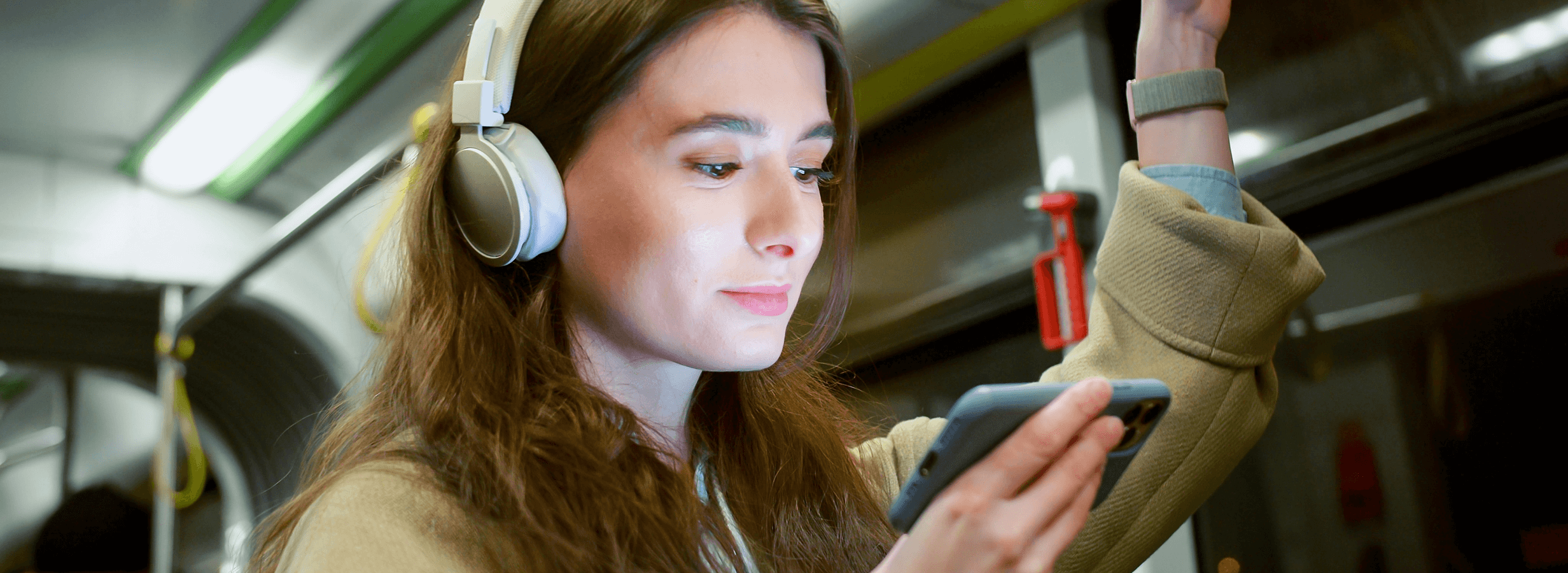The thrill of buying a new phone and unboxing that clean and slick veneer is electric. But before you get carried away with the long lasting battery life and shiny new features. Saying goodbye to your old phone means making sure it’s properly cleaned or any personal data. Failing to clean up your phone before disposing of it can leave sensitive data exposed to hackers, identity thieves, or anyone who comes across it next.
Here’s a comprehensive guide to cleaning up your phone before disposal to protect your privacy.
Why is Scrubbing Your Phone Clean Essential?
Modern smartphones store an incredible amount of personal information. In the same way that if your phone was lost or stolen, all of the information that it holds can be stolen, including your identity. It really would be like winning the jackpot for personal data.
According to the Federal Trade Commission, the information found on your phone is considered some of the most private and sensitive out there. This is even why law enforcement officials require a subpoena to be able to access it.
A lot of our apps stay logged in, or even more worrying need no log in at all, so this gives anyone with malicious intent the ability to access everything the device holds. Depending upon the locks and privacy settings on your phone, anyone with the right tools and know how can get to the information.
The following information is held by your phone and can even be retrieved by relatively skilled attackers.
- Face ID data
- Financial information for banking apps or wallets
- Contacts with names, phone numbers, addresses and email addresses
- Any linked email accounts (with access to your email inbox, anyone can reset your passwords and lock you out of every account you own!)
- All of your messages across multiple apps
- Social media accounts
- Photos, videos, and personal documents
- Any written notes
- Wi-Fi passwords for networks you have previously connected to
- Location history including any saved destinations like your home address
- Login information saved in browsers and apps
Without a proper cleanup, this data could fall into the wrong hands, leading to identity theft or other severe privacy breaches.
خطوات لتنظيف هاتفك بأمان
1. قم بعمل نسخة احتياطية لبياناتك
The first step to take before wiping your phone, is to back up any important information you want to keep. We offer a secure online drive solution for both Android and iPhone that can back up your contacts, photos and files.
يضمن لك الاحتفاظ بنسخة احتياطية عدم فقدان أي بيانات قيمة عند إعادة تعيين الجهاز.
2. تسجيل الخروج من الحسابات
قم بتسجيل الخروج يدويًا من جميع الحسابات المتصلة بهاتفك، بما في ذلك:
- Email accounts
- Social media accounts
- Web browsers
- Cloud storage
- Subscription services (Netflix, Spotify)
هذه الخطوة تمنع المستخدم التالي من الوصول إلى حساباتك.
3. Transfer any 2FA (Two Father Authentication) application information
A fault with apps that are used for 2Factor Authentication is that the codes that are generated are stored. The codes need to be imported from your old phone, typically by scanning a QR code shown on the screen with a transfer request.
If this step if forgotten, it’s not guaranteed that your new phone will have access to all the codes, and then logging into accounts with the missing 2FA protection will prove difficult.
4. Disable Factory Reset Protection (FRP)
تتمتع أجهزة Android وiOS بميزات أمان مدمجة للحماية من السرقة:
- على نظام أندرويد، قم بتعطيل حماية إعادة ضبط المصنع (FRP) عن طريق إزالة حساب Google الخاص بك من الجهاز.
- على iPhone، قم بتسجيل الخروج اي كلاود لتعطيل العثور على جهاز iPhone الخاص بي.
قد يؤدي عدم إكمال هذه الخطوة إلى صعوبة إعداد الجهاز بالنسبة للمالك الجديد.
5. Perform a Factory Reset
تؤدي عملية إعادة ضبط المصنع إلى مسح جميع البيانات واستعادة الهاتف إلى إعداداته الأصلية. وإليك كيفية القيام بذلك:
- أندرويد: اذهب الى الإعدادات > النظام > خيارات إعادة الضبط > مسح جميع البيانات (إعادة ضبط المصنع).
- آيفون: اذهب الى الإعدادات > عام > إعادة تعيين > مسح كل المحتوى والإعدادات.
تضمن هذه الخطوة عدم بقاء أي معلومات شخصية على الهاتف.
Are You Recycling Your Phone?
تُعد النفايات الإلكترونية مصدر قلق بيئي متزايد. تضمن إعادة تدوير هاتفك إعادة استخدام المواد القيمة مثل المعادن والبلاستيك، مما يقلل من التأثير على الكوكب. من خلال تنظيف هاتفك بشكل صحيح قبل إعادة التدوير، فإنك تحمي بياناتك بينما تساهم في مستقبل أكثر استدامة.
إذا كنت تقوم بإعادة تدوير جهازك أو التبرع به:
- تحقق من برامج إعادة التدوير المحلية: ابحث عن مراكز أو برامج إعادة تدوير النفايات الإلكترونية المعتمدة التي تقدمها الشركات المصنعة وشركات النقل.
- إزالة بطاقات SIM وSD: قم بإزالة بطاقة SIM وأي وحدة تخزين خارجية لتجنب ترك أي بيانات شخصية خلفك.
- تشمل الملحقات: إذا كنت ترغب في التبرع، فكر في تضمين الشاحن الأصلي وأي ملحقات أخرى لمساعدة المستخدم التالي.
Disposing of your old phone doesn’t have to be stressful. By following these steps, you can ensure your personal information is secure and your device is ready for its next use.