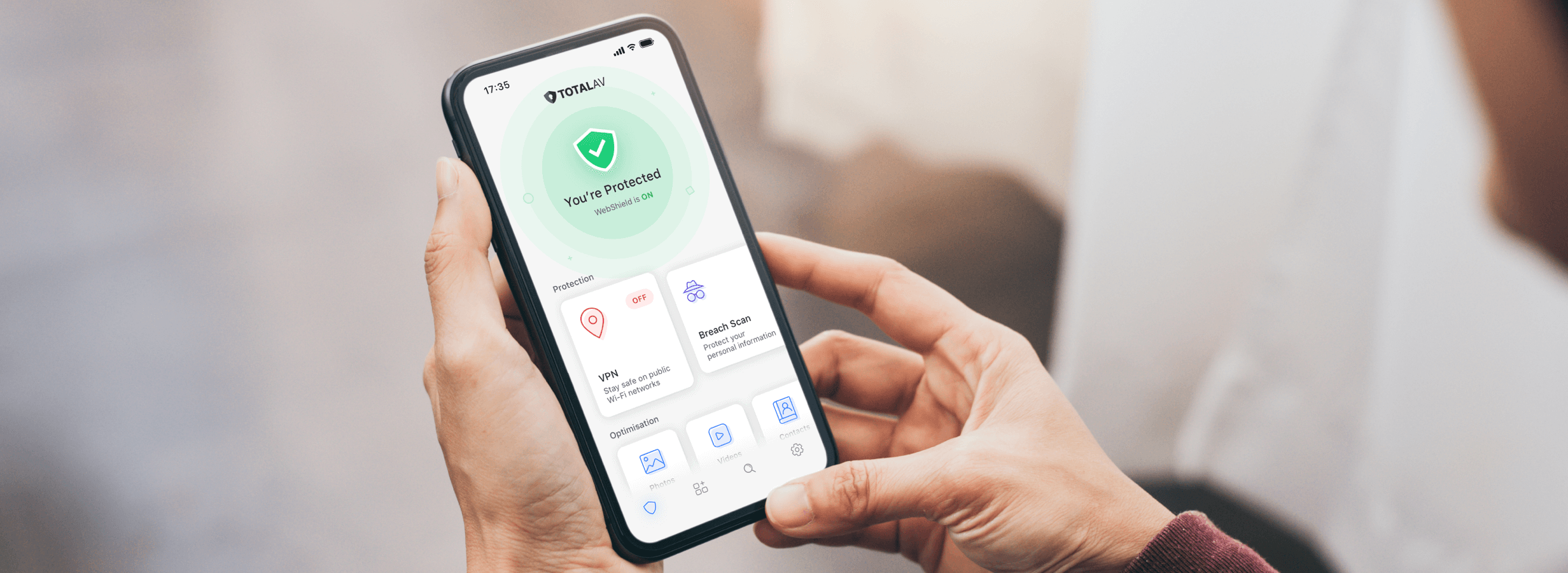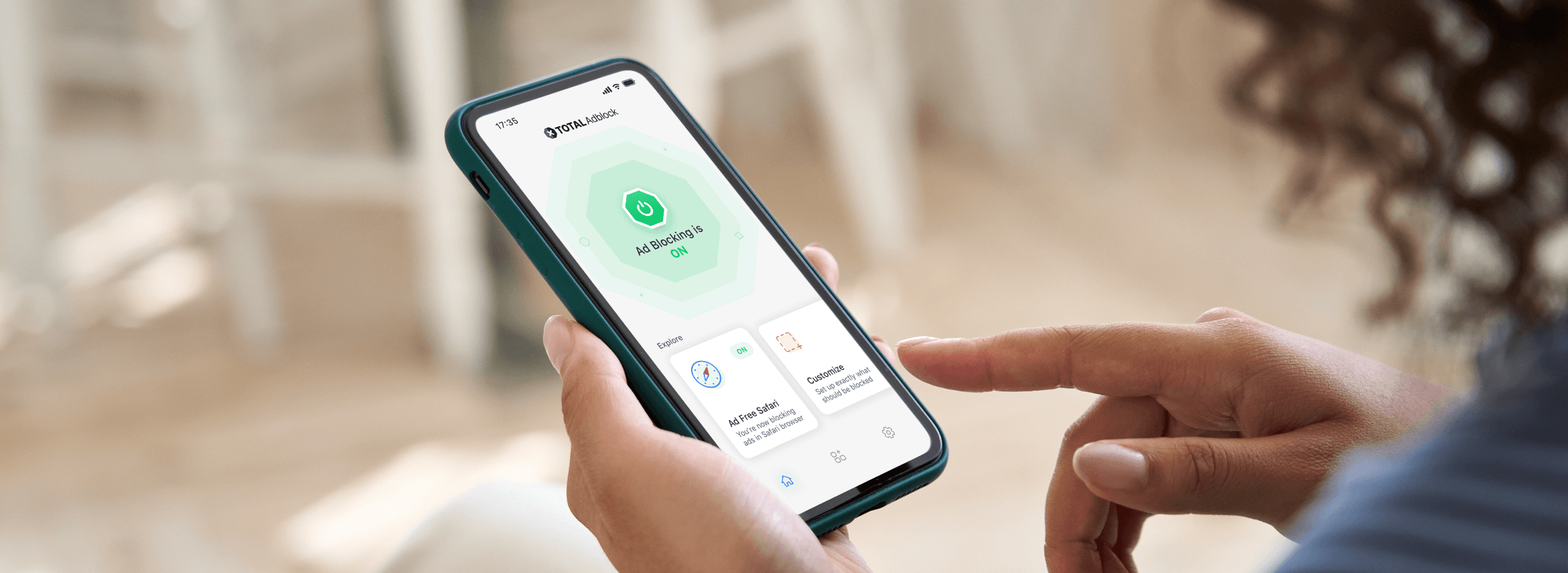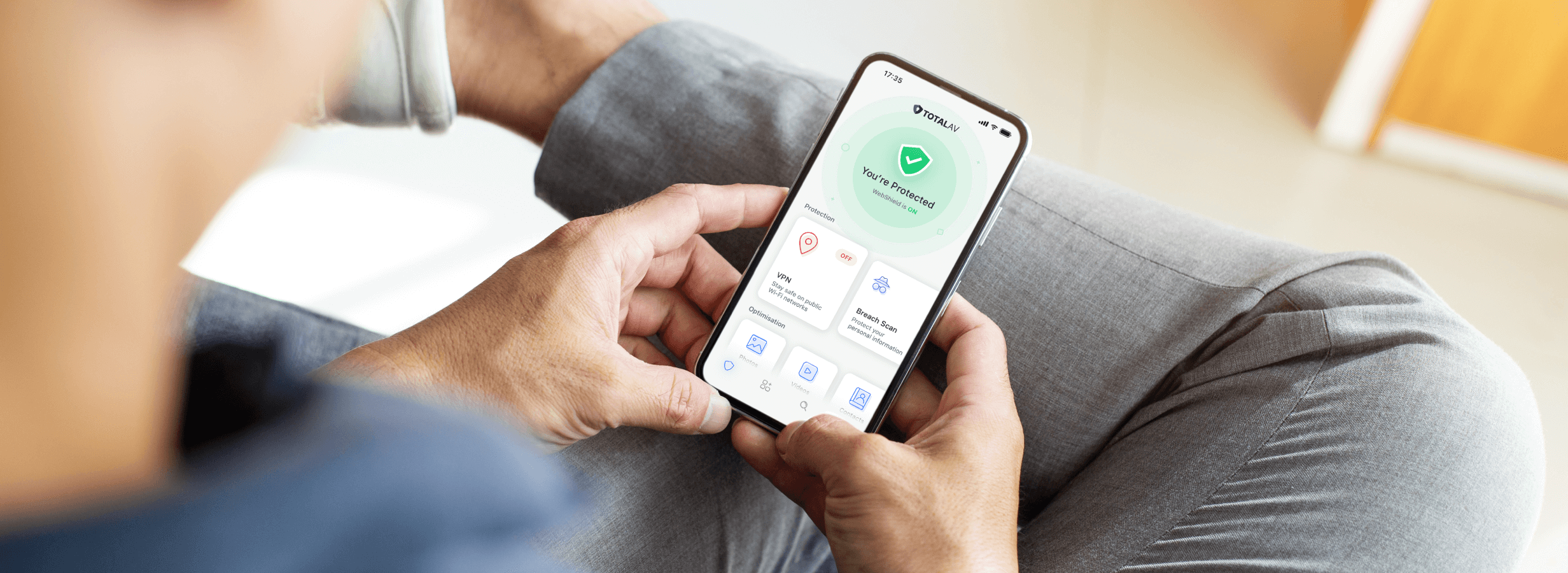The idea of a cell phone needing antivirus protection can seem rather unusual and perhaps over the top. If you are an iPhone owner then you’ll most likely have heard that Apple devices do tend to have fewer vulnerabilities to viruses, especially when compared to Android options. Sadly, it is always important to remember that any device that connects to the internet, which holds sensitive information is going to be sadly targeted by cybercriminals – and unfortunately, the Apple iOS system is not impenetrable to this.
What’s very helpful though is getting the protection you need from hackers and viruses is very easy.
Antivirus protection is available within the Apple App Store, and very straight forward to download and setup.
With the increasing concerns over your information being caught up in a data breach or falling for a very convincing phishing attack, this article will highlight the risks now facing iPhone customers.
Do You Need Antivirus for iPhone?
Even with the high level of Apple device security, these are the threats that still exist which antivirus can help to prevent:
- Fake Apps – Some apps with hidden malicious functions have occasionally slipped past Apple’s review process. Some examples of this were a lookalike of LastPass,
- Phishing attacks via Email, SMS or Whatsapp – Hackers are able to access any phone by simply sending a scam sms, Whatsapp or email.
- Phishing attacks via QR Codes – Hackers are taking advantage of legitimate advertisements in pubs, restaurants, street signage by sticking a QR code on top of their advert which points to a malicious website. A very sophisticated phishing attack which is becoming very problematic to prevent.
- Public Wi-Fi – Joining unsecure public Wi-Fi, either with or without a password, can leave you and your device open to hackers. Hackers use Ransomware attacks to take over the device, and threaten to charge a ransom to unlock it. These attacks also allow the hacker to take over your device, read important emails, view sensitive personal data, and access any unsecure passwords.
- Data Breaches – if your personal information is caught up in a data breach, then your logins and passwords can be compromised. Hackers can then trick you into clicking convincing phishing emails.
So unfortunately anyone using an iPhone is still susceptible to cyber traps and an antivirus app for iPhone can bolster your security by offering tools like phishing protection, VPN services, and data breach monitoring.
Later in this article we’ll look at what these services do and how exactly they help.
Can iPhones get a Virus?
Fortunately iPhone viruses are extremely rare. Some previous examples of viruses that have impacted iPhones are Pegasus, a Spyware that monitored the iPhone screen which spread through text messages. WireLurker stole customer online data and took remote control over their entire iPhone device. As well as AdThief which displayed unwanted advertisements from a pirate network.
The main way a virus can enter an iPhone is if the device has been ‘jailbroken’. This is where someone bypasses the restrictions on the Apple operating system, perhaps to have more control over the device or to download any app or software from anywhere online. Jailbreaking basically lets you do whatever you want with your iPhone. So of course, exactly as this sounds, you are no longer within the safety net of Apple’s encryption and therefore at risk of the full range of problems.
How to Spot a Fake SMS or Email
Cybercriminals have become very sophisticated in their approach to scam messages. Typically pretending to be from an organisation that you trust, or from someone that you know. Meaning that it can be very difficult to spot.
It used to be easy to spot bad grammar, spelling mistakes and unusual email addresses, but scams are getting so much smarter and harder to detect.
Scammers try to quickly gain your trust, and pressure you into acting without thinking. There are some signs to look out for to check if a message is genuine:
- Official – Is the message claiming to be an official authority source such as the government or a doctor. Criminals often pretend to be from an important source to trick you into taking action quickly.
- Urgency – Are you being told there is a limited time frame to provide your information, something is going to fail unless you take action? This technique is used to make you act quickly in panic.
- Emotion – Does the message use language that makes you panic, feel scared, or pull you in with curiosity? Criminals often use strong and sometimes threatening language to make you, or tease you into taking action.
- Opportunity – is the message offering you hard to get concert tickets, discounts that are too good to be true or cures for extreme medical conditions. These deals of a lifetime can make you feel like it’s so exciting to be part of, and quickly.
- Headline News – Criminals often exploit current news stories and big events (eg. Olympics) or times of the year (eg. Christmas and Tax Returns) to make their scam seem more relevant.
If you have doubts about the message, contact the organization directly without clicking on or responding to the suspicious message.
If you have received a suspicious email or sms text message to your iPhone, this can be emailed to reportphishing@apple.com
How to Spot Fake Apps on App Store
We all typically trust the apps that appear in the App Store, and this is still okay to do. Particularly when looking at apps that have been featured in the top download lists. But there have been malicious apps that have slipped through the App Store approval process previously. Here are the sorts of things to check if you have concerns:
- Are the videos and photos high quality?
- Check the number of times the app has been downloaded
- What do the reviews say?
- Look out for any typos or bad grammar in the description
- Who is the app Developer and is there a link to their website?
- Has there been app updates recorded?
- Check the Privacy Policy
If you are concerned about an app then you can report a problem to Apple.
What Are The Signs Your iPhone Has a Virus?
If you’re worried that you have clicked a suspicious link, or used un-secure Wi-Fi in a coffee shop. There are some symptoms that your iPhone showing if it has been infected with a virus. They include:
- Overheating – when the iPhone is out in the hot sun you will see the thermometer warning on the screen. But if your iPhone is showing this warning and not in the direct sun then is a warning sign.
- Pop-Ups – Seeing more than normal pop-ups can indicate that your iPhone has been targeted.
- Suspicious Apps – has an app appeared that you don’t recall downloading it yourself and doesn’t come already on the phone at purchase. This is a red flag and you should investigate this app and look to delete it.
- Short Battery Life – you’ll typically know how long your battery lasts. But if suddenly your battery starts to drain faster, if could also mean that another program is exhausting the power.
- Unexpected Data Use – a lot of iPhone users have unlimited data usage. But if you have a fixed data plan, you’ll start to notice spikes that don’t match your normal behaviour. This could be a sign that your iPhone has a virus.
How to Stay Protected on iPhone
TotalAV Antivirus offers a comprehensive security app for iPhone and iPad designed to enhance your device’s safety and privacy.
The app is available on the App Store. Offers all the key features you will need to protect yourself against the threats iPhones can face:
- VPN – A Virtual Private Network provides a private connection to secure your internet connection, especially on public Wi-Fi, ensuring your online activity remains private and secure from potential hackers.
- WebShield – Blocks access to dangerous and scam websites, protecting against phishing and other online threats.
- QR Code Check – Scans QR codes to detect and block those leading to malicious websites, preventing QR code phishing attempts.
- SMS Spam Checker – Automatically detects and blocks incoming scam text messages.
- Smart Scan – Assesses your device for security vulnerabilities, such as iOS updates and the status of PIN, Touch ID, or Face ID. Also providing security tips and suggestions.
- Data Breach Check – Monitors your email addresses for involvement in data breaches, alerting you to potential password exposures to help prevent identity theft.
- Photos & Video Cleanup – Identifies and assists in removing duplicate or burst photos and unwanted screenshots, freeing up storage space on your device.
- Duplicate Contact Finder – Detects and merges duplicate contacts, streamlining your contact list.
The key point to remember for staying protected is to not jailbreak your iPhone. This would remove all of the Apple system protections and leave your vulnerable to a wider range of concerns. Then adding a trusted antivirus app provides that extra layer of protection against these modern threats.