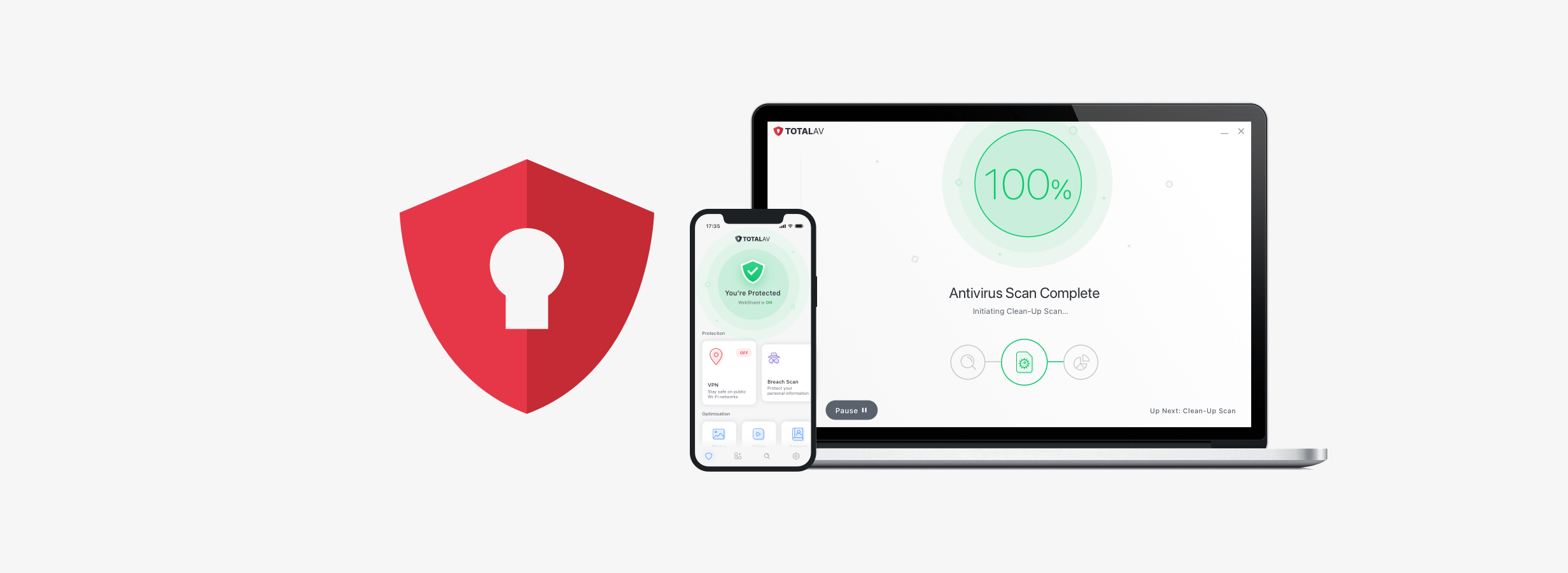TotalAV is an Award Winning cybersecurity solution designed to offer robust protection against various online threats. It provides a wide range of features tailored to enhance security, privacy, and device performance. Below are the key features of TotalAV.

Key Features of TotalAV
1. Real-Time Antivirus Protection
TotalAV offers real-time antivirus protection to detect and block:
- Viruses
- Malware
- Adware
- Ransomware
- Spyware
- Trojan horses
- Potentially Unwanted Applications (PUA)
This ensures that any threats are intercepted before they can cause harm to your system.
2. On-Demand & Scheduled Scans
At any time users of TotalAV can scan individual files, folders or scans across some or all of their computers. Scans can be scheduled to run automatically at a users desired frequency, and even customized to only scan specific files or folder locations.
3. WebShield
WebShield protects users from harmful websites by:
- Blocking access to phishing and scam sites.
- Preventing access to malicious downloads.
- Warning users about potentially unsafe websites before they load.
4. Clean-Up Scans
In addition to cybersecurity, TotalAV includes system optimization tools to improve device performance. This includes the ability to clear up redundant data which builds up on computers over time, disable items running at startup which can slow things down as well as highlighting and removing browser data which not only isn’t needed, but also risks privacy.
5. VPN (Virtual Private Network)
TotalAV includes a built-in VPN (Virtual Private Network) to enhance privacy and security by:
- Encrypting internet traffic to protect against data interception.
- Hiding your IP address to maintain anonymity.
The VPN is especially useful when using public Wi-Fi networks.

6. Adblocker
Total Adblock is your web experience best friend, blocking:
- Pop-ups
- Banner ads
- Video ads
- Tracking scripts
This enhances your browsing experience by removing intrusive ads and improves website load times.
7. Password Protection
Total Password enables users to generate, safely store and sync their passwords between all their devices.
- Generates strong, unique passwords at registration prompts
- Offers saved passwords when visiting login webpages
- Works across desktop and mobile devices
- Warns of any passwords which may have been breached
8. Identity Protection (US Only)
TotalAV’s Identity Protection service monitors your personal information to prevent identity theft. It provides:
- Identity Theft Protection
- Identity Theft Insurance
- Financial Credit Alerts
- Dark Web Montioring
- Data Breach Monitoring
- Home and Auto Title Monitoring
- Social Media Account Monitoring
9. Multi-Device Compatibility
TotalAV supports multiple platforms, including:
- Windows
- macOS
- Android
- iOS
You can protect all your devices under one account, making it convenient for households or individuals with multiple gadgets.
10. Easy-to-Use Interface
The TotalAV interface is designed with simplicity in mind, making it accessible even for non-technical users. Features include:
- One-click scans and optimizations.
- Clear instructions for resolving detected issues.
12. 24/7 Customer Support
TotalAV offers round-the-clock customer support via live chat, email, or phone. This ensures that users can get assistance whenever they need it. The knowledgebase also offers comprehensive guides and walkthroughs for all things Total Security.
13. Privacy Features
In addition to security, TotalAV provides privacy-enhancing tools:
- Total VPN: Online web browsing encryption
- Total Password: Secure password vault
- Total Adblock: Blocks cookies that are tracking your website usage
- Data Breach Scan: Check for any data breaches
14. Data Breach Alerts
Receive alerts if your email address or personal information is compromised in a data breach, allowing you to take swift action.
15. Plans and Pricing
TotalAV offers Free and Paid plans, including:
- Free Version: Limited features for basic protection.
- Paid Plans: Includes access to advanced features such as the VPN, Total Adblock, and Real-Time Protection.
TotalAV Protection & Privacy Features
On Demand Antivirus Scan
An on-demand scan can be started at any time, and scans a device for malware. If malware is discovered It is disabled, quarantined and any damage is repaired.
Real-Time Antivirus
Real-Time protection monitors for malware in real-time, meaning if malware is opened on a device, antivirus stops it immediately from running and quarantines it.
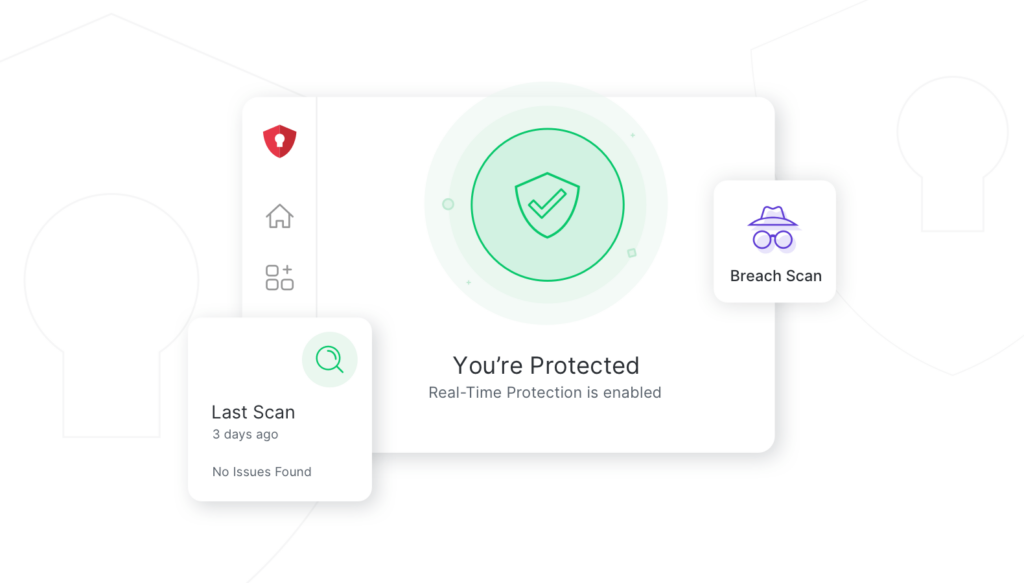
Advanced Cloud Protection
If Real-Time Protection encounters a file signature it has never seen before, it passes the file to the Advanced Cloud Protection engine, which is ever updating, has AI intelligence and has a vast amount of computing power. It is extremely powerful for stopping brand new, unseen before, malware threats.
WebShield
WebShield intercepts and blocks dangerous websites. It is powered by a block list of dangerous sites, if a web browser tries to visit one of these blocked sites, WebShield instead displays a block page. It protects users from phishing and online scams.
QR Check (Mobile only)
A QR scanner that is hooked up to WebShield, protecting users from malicious QR codes that lead to phishing or scam sites. The scanner also detects QR codes that lead to Wi-Fi network connections and offers VPN connection for better protection on public wi-fi. Then finally, the scanner also detects APK downloads and warns users these types of install might harm their device.
Breach Scan
Inputting an email address into a data breach scan reveals any breached websites that said email address has signed up to. Breached websites have been hacked, and the hackers have exposed the data publicly – this often exposes private data, sometimes website account passwords. This feature teaches users why it’s dangerous to re-use the same password across multiple websites.
Wi-Fi Checker (Android only)
This feature scans and assesses the security in place on a connected to Wi-Fi network. Specifically, it warns the user if the Wi-Fi hotspot doesn’t have sufficient password security in place, and recommends connecting to VPN if so.
App Lock (Android only)
With App Lock, users can define a PIN or pattern (or use biometrics), then choose apps which they want to be inaccessible until said PIN, pattern or biometric is provided. This feature is aimed at families who share a tablet, or parents who let their children sometimes use their phone.
Stop SPAM Texts (iOS only)
Harnessing the power of TotalAV’s WebShield database, this feature identifies scam and spam text messages and blocks them before the user is alerted. This further helps prevent phishing, and prevents being bothered by junk messages.
VPN
Virtual Private Networking (VPN) is a technology for encrypting a device’s internet communications. This encryption adds an additional security/privacy layer that prevents 3rd parties monitoring user interactions online. This is particularly useful when on public Wi-Fi.
Mobile Optimisation Features
Photos
Scans for similar, blurred and duplicate photos, then provides a management panel for a user to go through and effortlessly remove the highlighted photos. This enables users to free up device storage space.
Videos
Scans for similar, blurred and duplicate videos, then provides a management panel for a user to go through and effortlessly remove the highlighted videos. This enables users to free up device storage space.
Contacts
Scans for duplicate contacts, then provides a management panel for a user to go through and effortlessly remove or merge the highlighted contacts. This enables users to keep a cleaner contact directory.
Calendar
Scans for past-gone events that still reside in the calendar, then provides a management panel for a user to go through and effortlessly remove them. This offers modest loading speed of calendar opens in future and improves calendar search efficiency – it may also improve sync speeds as well as remove sensitive information which may be lingering.